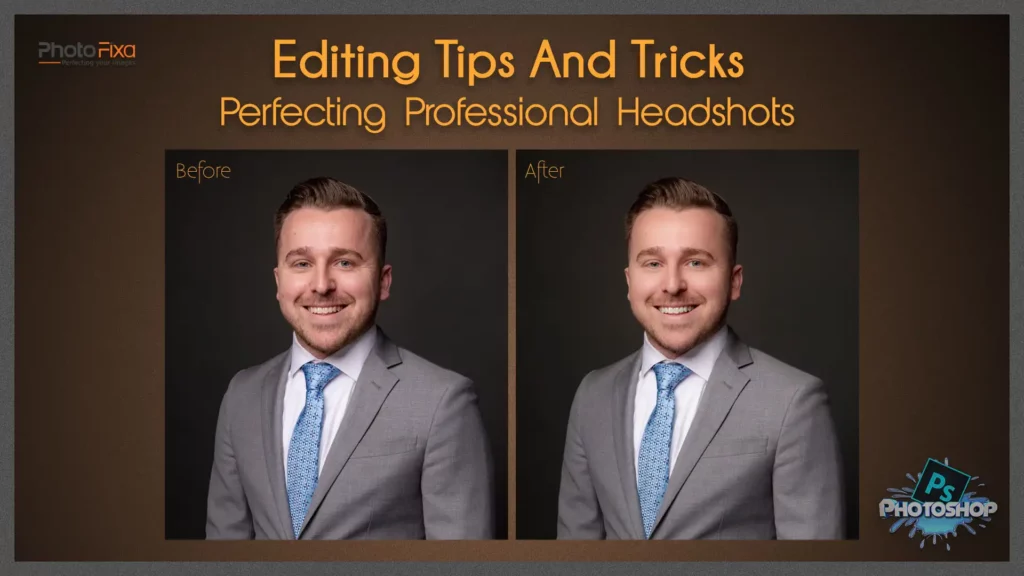
In today’s visually-driven world, professional headshots and portrait images are essential tools for personal branding, corporate representation, and online networking. These images serve as your digital first impression, making it crucial to present yourself in the best possible light. While hiring a skilled photographer is crucial for capturing high-quality shots, the editing process is equally important to enhance and refine these images. In this essay, we will explore a variety of editing tips and tricks to help you perfect your professional headshots and portrait images.
Section 1: The Basics of Editing
Before diving into advanced techniques, it’s essential to master the basics of image editing. Whether you’re using Adobe Photoshop, Lightroom, or other editing software, these fundamental principles apply:
1.1. Crop and Composition
Begin by cropping your image to remove distractions and focus on the subject. Follow the rule of thirds to create a balanced composition. For headshots, aim to keep the subject’s eyes at or near the upper third line, drawing the viewer’s attention to their face.
1.2. Adjust Exposure and Contrast
Fine-tune exposure and contrast to ensure your subject stands out. Brighten shadows, reduce highlights, and adjust the overall exposure for a well-balanced image. Avoid overexposure or underexposure, which can make your subject appear washed out or too dark.
1.3. Colour Correction
Correct any colour inconsistencies by adjusting the white balance. Ensure your subject’s skin tones look natural and flattering. Avoid overly saturated colours, as they can make the image appear unrealistic.
1.4. Sharpening
Apply a moderate amount of sharpening to enhance the details in your subject’s face, particularly the eyes. Be cautious not to over-sharpen, as it can create a harsh, unnatural look.
1.5. Noise Reduction
Remove any digital noise or graininess in the image, especially in low-light conditions. Use noise reduction tools sparingly to maintain a natural appearance.
Section 2: Skin Retouching
One of the most critical aspects of portrait editing is retouching the subject’s skin. Here are some tips and tricks for achieving flawless skin in your professional headshots:
2.1. Frequency Separation
Frequency separation is a powerful technique that separates the texture and colour of the skin, allowing you to retouch imperfections without affecting the natural skin texture. Use a soft brush to remove blemishes, scars, and uneven skin tones on the high-frequency layer, while maintaining a natural look.
2.2. Dodge and Burn
Dodge and burn is a classic technique used to enhance the contours and highlights of the face. Create a new layer and use a soft brush with low opacity to lighten and darken specific areas, such as the eyes, cheekbones, and lips. This adds depth and dimension to the portrait.
2.3. Skin Smoothing
To achieve a soft, flawless complexion, apply skin smoothing. Use a Gaussian blur on a duplicate layer and mask out areas that should remain sharp, such as the eyes and lips. Adjust the opacity to maintain a natural appearance.
2.4. Dealing with Wrinkles
If your subject has visible wrinkles, you can soften them without making the image look artificial. Use the clone stamp or healing brush tool to gently reduce the appearance of wrinkles while preserving the skin’s texture.
Section 3: Enhancing Eyes and Teeth
The eyes and teeth are focal points of any portrait, and enhancing them can make a significant difference:
3.1. Brightening Eyes
Use the dodge tool or adjustment layers to brighten the whites of the eyes while maintaining a natural look. Enhance the iris by increasing its contrast and saturation to make them pop.
3.2. Removing Red-Eye
If your subject has red-eye due to flash photography, use the red-eye removal tool to correct it. Be careful not to overdo it, as this can make the eyes appear unnatural.
3.3. Teeth Whitening
To give your subject a bright and confident smile, use the teeth-whitening tool or a selective adjustment layer to target the teeth. Adjust the saturation and brightness carefully to avoid an artificial appearance.
Section 4: Hair and Background
Attention to hair and background details can elevate the overall quality of your professional headshots:
4.1. Hair Retouching
Retouch flyaway hairs and make the hair look well-groomed and tidy. Use the clone stamp or healing brush tool to remove distracting hair strands.
4.2. Background Cleanup
Ensure the background is free from distractions. Use the clone stamp or content-aware fill to remove any unwanted objects or blemishes. Maintain a consistent and clean background to keep the focus on the subject.
Section 5: Color Grading and Style
The final step in editing your professional headshots is applying a cohesive and appealing colour grade and style:
5.1. Color Harmonization
Create a colour palette that compliments your subject’s skin tone and clothing. Adjust the colours in the image to achieve a harmonious and visually pleasing result.
5.2. Adding a Vignette
A subtle vignette can draw attention to the subject by darkening the edges of the image. Be cautious not to overdo it, as an excessive vignette can make the image appear artificial.
5.3. Presets and Styles
Experiment with presets or custom editing styles to give your portraits a unique and consistent look. Develop a style that aligns with your brand or personal aesthetic.
Section 6: The Importance of Feedback and Iteration
Editing is a creative process, and it’s essential to seek feedback from peers or professionals. Don’t be afraid to iterate on your edits, as it often takes several adjustments to achieve the perfect result. Keep the following in mind:
6.1. Peer Review
Share your edited images with trusted colleagues or friends for their input. They can provide valuable feedback and catch any details you might have missed.
6.2. Save Versions
Save multiple versions of your edited portraits at different stages of the editing process. This allows you to compare and choose the best result or revisit previous edits if necessary.
Conclusion
In conclusion, perfecting your professional headshots and portrait images requires a combination of technical skills and artistic sensibility. By mastering the basics of editing, retouching skin, enhancing eyes and teeth, addressing hair and background details, and applying a consistent style, you can create striking and impactful portraits that leave a lasting impression. Remember that feedback and iteration are crucial in the editing process, so embrace the opportunity to refine your work continually. With dedication and practice, you can elevate your portrait photography and establish a strong professional image.







